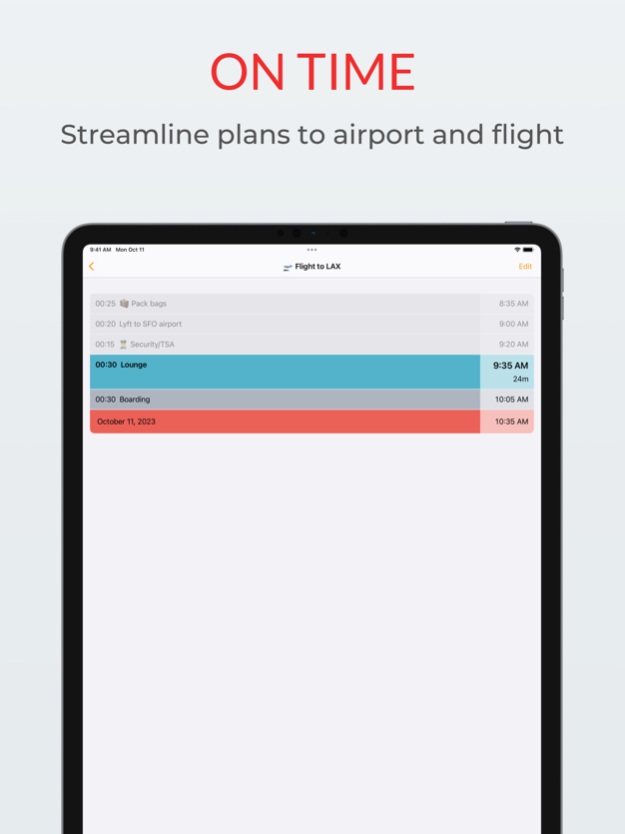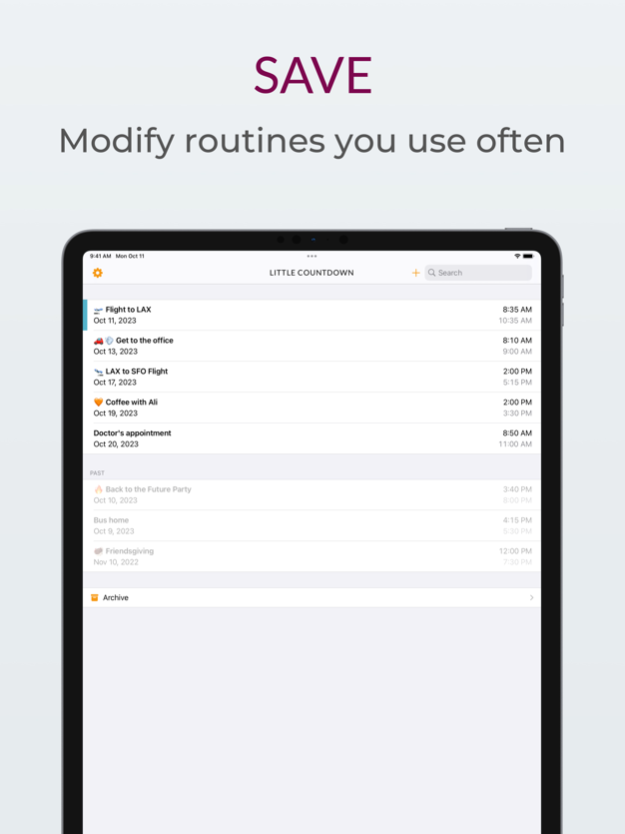Little Countdown: Day Planner 2.13
Paid Version
Publisher Description
Day planner and scheduler.
You’re an efficient person with things to do and places to be. You don’t waste time waiting around, and you don’t want to be stressed with planning to get to airports, appointments, and meetings on time.
Little Countdown lets you know what time you need to get ready and what time you need to leave. It takes the pressure off of you from doing the math of calculating the time to head out the door alerts you for all the little things you need to do before leaving.
FEATURES:
・Alerts: Get reminded for Countdowns and Tasks to keep you on track and on schedule.
・Calendar Autocomplete: Start entering an upcoming event name when editing a Countdown title and see a list of selectable options for automatically filling the Countdown's deadline date and time.
・Task Suggestions: See previously created and used Tasks to quickly add them to your Countdown.
・Search: quickly filter/find a Countdown you'd like to duplicate or reference.
・Get alerts for upcoming flights from your Calendar and tap on the alert to start a new Countdown pre-filled with your flight details.
・Dark Mode: Designed to help you plan out the next day in the evenings without straining your eyes.
COUNTDOWN: PREMIUM FEATURES:
・Sync: View and use your Countdowns across multiple devices.
・Buffers: Add a little extra breathing room between Tasks.
・Duplicate: Create different variations of Countdowns or re-use existing lists of Tasks.
・Repeat: Automated weekly reminders for regular routines.
・Archive: Move Countdowns into your Archive for safe keeping without deleting them while decluttering your visible list of Countdowns.
・Support indie app development!
Whether you're making your way to the airport, prepping for the day with the kids, or running all your errands before a doctor's appointment: Little Countdown lets you take your mind off the clock and gives you time to breathe and enjoy the moment.
BOARD YOUR FLIGHT ON TIME
Your flight's tomorrow. You've got a million things to do before you go to the airport. You're stressed out. When's the right time to leave? What time should you start packing? Are you on schedule to make it to the gate before boarding?
Make your way to the terminal and get ready to take off without stressing about when you should be calling a car or what time you should be at TSA. After creating a Countdown for your flight, you'll receive alerts for Tasks you've entered like: when to pack, when to call a Lyft, or when to be at the gate.
Stop stressing about missing that last boarding call: Little Countdown watches the clock for you so you can sit back, relax, and enjoy the journey.
MASTER YOUR MORNINGS
Start your mornings on schedule and be prepared to take on the day. If you're a parent, you know how stressful mornings can be: shower, make coffee, get the kids breakfast, get them dressed, pack their bags, pack their lunch, and finally rush out the door!
The morning sets the tone for the rest of your day, and setting a Countdown to smooth things out gives you back the energy to enjoy the time with those you care most about. With a morning Countdown, you'll be confident as you head out the door that you didn't miss things like: packing lunch, exercising, getting laundry started, or walking the dog.
----
I hope enjoy using Little Countdown, and I'd love to hear from you with any comments, feedback, or questions!
Terms & Conditions: https://littlecountdown.com/terms-and-conditions/
Privacy Policy: https://littlecountdown.com/privacy/
Ivan
ivan@littlecountdown.com
Feb 14, 2024
Version 2.13
Fixed suggestions not showing up when editing a Countdown.
About Little Countdown: Day Planner
Little Countdown: Day Planner is a paid app for iOS published in the Office Suites & Tools list of apps, part of Business.
The company that develops Little Countdown: Day Planner is Nerd Tower. The latest version released by its developer is 2.13.
To install Little Countdown: Day Planner on your iOS device, just click the green Continue To App button above to start the installation process. The app is listed on our website since 2024-02-14 and was downloaded 1 times. We have already checked if the download link is safe, however for your own protection we recommend that you scan the downloaded app with your antivirus. Your antivirus may detect the Little Countdown: Day Planner as malware if the download link is broken.
How to install Little Countdown: Day Planner on your iOS device:
- Click on the Continue To App button on our website. This will redirect you to the App Store.
- Once the Little Countdown: Day Planner is shown in the iTunes listing of your iOS device, you can start its download and installation. Tap on the GET button to the right of the app to start downloading it.
- If you are not logged-in the iOS appstore app, you'll be prompted for your your Apple ID and/or password.
- After Little Countdown: Day Planner is downloaded, you'll see an INSTALL button to the right. Tap on it to start the actual installation of the iOS app.
- Once installation is finished you can tap on the OPEN button to start it. Its icon will also be added to your device home screen.